#java msi
Explore tagged Tumblr posts
Text
MSI Downloader Tool

MSI Downloader Tool | https://tinyurl.com/2avnljeu | #Adobe #Chrome #Java #MSI #MSIDownloader #TechyGeeksHome We are delighted to announce the launch of our brand new tool, MSI Downloader. Introduction MSI Downloader has been created for IT professionals who want a quick and easy method of downloading the latest MSI installers for various software. MSI installers are much easier to use for deployment using systems like Group Policy, Microsoft Deployment Toolkit (MDT) and Microsoft System Center Configuration Manager (SCCM). Some publishers happily supply MSI installers for their software, however, some are very hard to find. So this new tool will not only be providing the easy-to-find MSI installers but also the hard-to-find ones and in […] Read more... https://tinyurl.com/2avnljeu



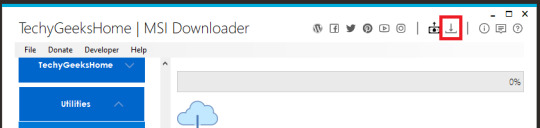
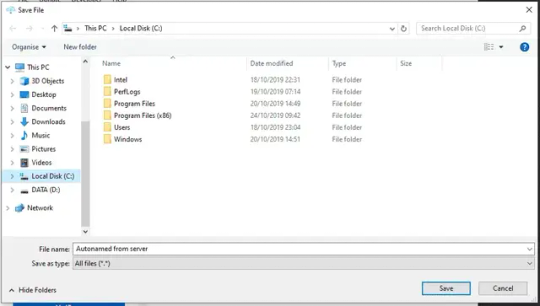
0 notes
Text
I didn't realize how hilarious and sad my old laptop's benchmarks would be to record.
#poor laptop#my CPU reached 90c.#that's 194f#I could fucking cook on it#and it reached that temp... running fucking minecraft#vanilla minecraft mind you#with recommended settings for the hardware#it was able to take bedrock okay like always but java took it tf out#I'm surprised the poor old thing didn't catch on fire. y'all should've heard the fans#msi afterburner tapped out and wouldn't respond to me opening cult of the lamb so I didn't get to benchmark it tonight#I'm gonna let the laptop sleep until tomorrow#it gets to retire to being a media center once Scrappy is fully built#it has to sprint a bit first though
1 note
·
View note
Text
Getting Started with Desktop Application Development

While web and mobile apps dominate today’s tech scene, desktop applications are still essential in many industries — from productivity tools and games to system utilities and business software. This guide introduces the fundamentals of desktop application development and how to get started building your own apps.
What is a Desktop Application?
A desktop application is a software program that runs natively on an operating system like Windows, macOS, or Linux. Unlike web apps, desktop applications don’t rely on a browser and can offer greater access to system resources and offline functionality.
Why Build Desktop Apps?
Offline Capability: Desktop apps don’t need internet access to run.
Performance: Can take full advantage of system hardware.
Access to System Resources: File systems, printers, OS-level APIs.
Platform-Specific Design: Customize the experience for each OS.
Popular Frameworks for Desktop App Development
Electron (JavaScript): Build cross-platform desktop apps using web technologies.
JavaFX (Java): A robust framework for Java-based desktop apps.
Qt (C++ or Python via PyQt): A powerful cross-platform toolkit.
WPF (C#): For building Windows desktop apps using .NET.
Tkinter (Python): Simple GUI apps for learning and prototyping.
Example: Basic GUI with Python and Tkinter
import tkinter as tk def greet(): label.config(text="Hello, " + entry.get() + "!") app = tk.Tk() app.title("Simple App") entry = tk.Entry(app) entry.pack() button = tk.Button(app, text="Greet", command=greet) button.pack() label = tk.Label(app) label.pack() app.mainloop()
Example: Electron App (JavaScript/HTML/CSS)
// main.js const { app, BrowserWindow } = require('electron'); function createWindow() { const win = new BrowserWindow({ width: 800, height: 600 }); win.loadFile('index.html'); } app.whenReady().then(createWindow);
Best Practices for Desktop App Development
Keep the UI clean and responsive.
Ensure cross-platform compatibility (if targeting multiple OS).
Handle file I/O and system access carefully.
Use version control (e.g., Git) to manage development.
Test on real devices and environments.
Distribution Options
Windows: MSI/EXE installers, Microsoft Store.
macOS: DMG packages, Mac App Store (requires notarization).
Linux: DEB/RPM packages, Snap, Flatpak.
Cross-platform: Tools like Electron-builder or PyInstaller.
Conclusion
Desktop application development is a rewarding path that allows for rich, powerful software experiences. With frameworks like Electron, WPF, or Qt, you can create sleek and functional desktop apps suited to various platforms and needs. Start small, experiment with different tools, and bring your software ideas to life!
0 notes
Text
"Is that Java project using Gradle? If it uses Gradle, I don't want it."
"Ma'am, that is a 50-megabyte whole slab of Java code .It has no first class functions, Null safety or memory management. It is an amalgamation of code from several programmers, inexorably joined in an unholy .msi package. God had no hand in the creation of this abhorrence. The fact that this Java programming language exists proves that God is either impotent to alter his universe or ignorant of the horrors taking place in his kingdom. This prism of code is more than just programming; it is a physical declaration of mankind's contempt for the natural order. It is hubris manifest."
We also have a Kotlin variety if you would prefer that."
0 notes
Text
L'Italia ancora nel mirino degli hacker cinesi

Gli hacker Cinesi prendono di mira l’Italia. Il Malware 9002 RAT Colpisce Aziende ed Enti Governativi. Un gruppo di hacker legato alla Cina, chiamato APT17 ha colpito aziende ed enti governativi italiani utilizzando una variante di un malware denominato 9002 RAT. 9002 RAT, è noto anche come Hydraq e McRAT. Ha raggiunto la notorietà come cyber weapons nell’operazione Aurora che ha individuato Google nel 2009.

È stato successivamente utilizzato anche in un’altra campagna del 2013 denominata Sunshop in cui gli aggressori hanno iniettato reindirizzamenti dannosi in diversi siti Web.

APT17 è stato documentato per la prima volta da Mandiant (allora FireEye), di proprietà di Google, nel 2013. Hanno preso parte alle operazioni di spionaggio informatico denominate DeputyDog ed Ephemeral Hydra. Tali campagne sfruttavano falle zero-day in Internet Explorer di Microsoft per violare obiettivi di interesse. I due attacchi mirati hanno avuto luogo il 24 giugno e il 2 luglio 2024. Questa notizia è stata affermato dalla TG Soft in un’analisi pubblicata la scorsa settimana. “La prima campagna del 24 giugno 2024 ha utilizzato un documento Office, mentre la seconda campagna conteneva un collegamento. Entrambe le campagne invitavano la vittima a installare un pacchetto Skype for Business da un collegamento di un dominio.” È noto anche con i nomi di Aurora Panda, Bronze Keystone, Dogfish, Elderwood, Helium, Hidden Lynx e TEMP.Avengers, ma l’avversario condivide un certo livello di sovrapposizione di strumenti con un altro attore della minaccia soprannominato Webworm. Le ultime catene di attacchi prevedono l’uso di esche di spear-phishing per indurre i destinatari a cliccare su un collegamento. Tale collegamento li invita a scaricare un programma di installazione MSI per Skype for Business (“SkypeMeeting.msi”). L’avvio del pacchetto MSI innesca l’esecuzione di un file di archivio Java (JAR) tramite uno script Visual Basic (VBS). Quest installa al contempo il software di chat legittimo sul sistema Windows. L’applicazione Java, a sua volta, decifra ed esegue lo shellcode responsabile dell’avvio di 9002 RAT. Read the full article
0 notes
Text
Java para principiantes: 1. Software necesario
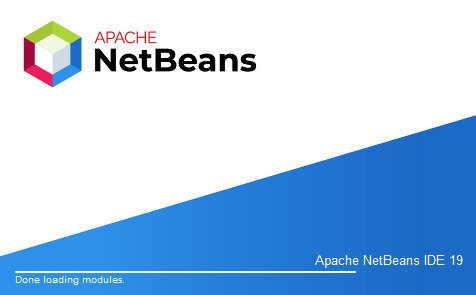
Java es un lenguaje de programación de propósito general, orientado a objetos, que es multiplataforma y se utiliza para crear una amplia gama de aplicaciones, desde aplicaciones web y móviles hasta software de escritorio y juegos. En este primer tema de la serie "Java para principiantes", veremos el software necesario para iniciar la programación en Java. Software necesario Para programar en Java, necesitamos dos componentes principales: - JDK (Java Development Kit): El JDK es un conjunto de herramientas que nos permite compilar, ejecutar y depurar código Java. - IDE (Entorno de desarrollo integrado): Un IDE es una herramienta que nos ayuda a escribir, compilar y ejecutar código de manera más eficiente. JDK

El JDK se puede descargar de forma gratuita desde el sitio web de Oracle. Hay dos versiones disponibles: - JDK 17 LTS (Long-Term Support): Esta versión es la más estable y se recomienda para la mayoría de los usuarios. - JDK 18 Early Access: Esta versión es la más reciente y contiene las últimas novedades del lenguaje Java. Windows x64 Compressed Archive172.42 MBhttps://download.oracle.com/java/17/archive/jdk-17.0.9_windows-x64_bin.zip (sha256 )Windows x64 Installer153.51 MBhttps://download.oracle.com/java/17/archive/jdk-17.0.9_windows-x64_bin.exe (sha256 )Windows x64 MSI Installer152.30 MBhttps://download.oracle.com/java/17/archive/jdk-17.0.9_windows-x64_bin.msi (sha256 )Todas las derhttps://www.oracle.com/java/technologies/javase/jdk17-archive-downloads.html IDE Hay muchos IDEs disponibles para Java, algunos de los más populares son: - NetBeans IDE: Un IDE gratuito y de código abierto que es una buena opción para principiantes. - Eclipse IDE: Un IDE gratuito y de código abierto que es una buena opción para usuarios avanzados. - IntelliJ IDEA: Un IDE comercial que es una buena opción para desarrolladores profesionales. En este tutorial, utilizaremos NetBeans IDE.

Instalación de NetBeans Para instalar NetBeans, siga estos pasos: - Descargue el instalador de NetBeans desde el sitio web de NetBeans. https://netbeans.apache.org/front/main/download/ - Ejecute el instalador y siga las instrucciones en pantalla. - Una vez que el instalador se haya completado, inicie NetBeans.

Sigue los pasos necesarios para la instalación de Netbeans.



Los pasos básicos a seguir al abrir NetBeans para su instalación son los siguientes: - Aceptar el acuerdo de licencia. - Elegir la ubicación de instalación. - Elegir los componentes a instalar. - Iniciar la instalación. Paso 1: Aceptar el acuerdo de licencia Al abrir el instalador de NetBeans, se mostrará un acuerdo de licencia. Es importante leerlo detenidamente antes de aceptarlo. Una vez aceptado el acuerdo, se continuará con el proceso de instalación. Paso 2: Elegir la ubicación de instalación El siguiente paso es elegir la ubicación donde se instalará NetBeans. Se recomienda elegir una ubicación en la que haya suficiente espacio libre en disco. Paso 3: Elegir los componentes a instalar En este paso se puede elegir los componentes que se quieren instalar. NetBeans incluye una amplia variedad de componentes, desde lenguajes de programación hasta herramientas de desarrollo web. Paso 4: Iniciar la instalación Una vez elegidos los componentes a instalar, se puede iniciar la instalación. El proceso de instalación puede tardar varios minutos, dependiendo de la potencia del equipo.
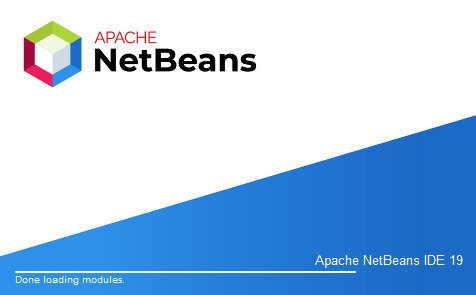
En este tema, hemos visto el software necesario para iniciar la programación en Java. En el próximo tema, veremos cómo crear nuestro primer programa Java. Read the full article
1 note
·
View note
Text
Hi! Hey! Don’t mind if I join in on this, I came across this and it seems so much fun here I go! :-)
Favorite Color: Purple! 👾🍇☂️🪻🟣
Listening: Siouxxie(is NOT dead!!), The Weeknd, partynextdoor, Megan thee stallion, Doja cat (bros STILL beefing w/ her fans 😭), MSI, the smiths, malice mizer, dadaroma, odetari, charli xcx, stray kids, LISA, idle, and wayyy too many haha..
Reading: Quick warning: I read too much— ANYWAYS?:!$/$2&2 I’m currently reading The Moustache by Emmanuel Carrere, On Earth were briefly gorgeous by ocean vuong, Mangolia parks by Jessa hastings, The picture of Dorian Gray by Oscar Wilde, Frankenstein by Mary Shelley, & Giovanni’s room by James baldwin!
Craving: a blue raspberry icee, hot honey wings + shrimp mac n’ cheese (😋😋) and homemade gooey rice krispies JAKJAKAKA
Coffee or Tea: This question stumps me sm— if I had to choose one I would go with coffee because I love my starbucks and McDonald’s frappes those leave me feeling like I’m in heaven— I’m so fricking mad that starbucks removed my Java chip frappe, so I have to order a cookie crumble frappe with no cookie crumbles 😭💔
Sleeping: 7-8 hours if it’s possible, I’m usually getting 5-6 hours of sleep as of recently
Place to Visit: I definitely wanna go to Japan! It’s been on my bucket list for so, so long. I wanna visit all of cities and towns, especially places like kyoto, tokyo, shibuya, hiroshima, etc. I also wanna be an exchange student there someday for my studies, I love the culture over there, and a lot of the stuff I watch and listen to is originated from Japan. Hopefully someday!
🏷️(no pressure!!!): @ohburgee @oh-prettylady @shonen-nerd @cannibal-alien @silversundial @insert-a-token @mrrotten @lynnie-s3all + anyone else who wants to join!
Here and Now Questions
tagged by @the-funtime-autocrat
Favorite Color: pink 🌸🩷🌸 💓🌺💖🌷🪷💮
Listening: Zeki Müren- Sana Muhtacım (I can't stop listening I've been singing this all day)
Reading: A Turkish crime novel called "Beyoğlunun En Güzel Abisi"
Craving: Pizza
Coffee or Tea: Coffee ☕☕☕
Sleeping: 6-7 hours if I'm lucky, I have trouble sleeping these days.
Place to Visit: probably my aunts house which it is in another city. But I really would like to visit Kazakhstan, I have this friend there I want to see.
tagging: @iliyarambles @not-easily-conquered @straynoahide @jester-to-the-king @sayonaramisa
99 notes
·
View notes
Photo

Java silent installation of msi
7 notes
·
View notes
Text
Java download

Java download. Java logo 512x512 for System Center Configuration Manager (SCCM) deployments:

Java MSI x64 and x86 8.0.2310.11
Release Highlights IANA Data 2019b JDK 8u231 contains IANA time zone data version 2019b. For more information, refer to Timezone Data Versions in the JRE Software. New Feature: New jdk.jceks.iterationCount System Property A new system property has been introduced to control the iteration count value used for the jceks keystore. The default value remains at 200000 but values between 10000 and 5000000 may be specified. The new system property name is jdk.jceks.iterationCount and the value supplied should be an integer in the accepted range. The default value will be used if a parsing error is encountered.New Feature: New Java Flight Recorder (JFR) Security Events Four new JFR events have been added to the security library area. These events are disabled by default and can be enabled via the JFR configuration files or via standard JFR options.Removed Features and Options: Removal of T2K Rasterizer and ICU Layout Engine From JavaFX. The T2K rasterizer and ICU layout engine have been removed from JavaFX.Other notes: GTK3 Is Now the Default on Linux/Unix. Newer versions of Linux, Solaris, and other Unix flavor desktop environments use GTK3, while still supporting GTK2. Previously, the JDK would default to loading the older GTK2 libraries. However, in this release, it defaults to loading GTK3 libraries. Loading is typically triggered by using the Swing GTK Look And Feel. The old behavior can be restored by using the system property: -Djdk.gtk.version=2.2Other notes: Remove Obsolete NIST EC Curves from the Default TLS Algorithms. This change removes obsolete NIST EC curves from the default Named Groups used during TLS negotiation. The curves removed are sect283k1, sect283r1, sect409k1, sect409r1, sect571k1, sect571r1, and secp256k1. To re-enable these curves, use the jdk.tls.namedGroups system property. The property contains a comma-separated list within quotation marks of enabled named groups in preference order.For example: java -Djdk.tls.namedGroups="secp256r1, secp384r1, secp521r1, sect283k1, sect283r1, sect409k1, sect409r1, sect571k1, sect571r1, secp256k1" ... For System Center Configuration Manager deployments (or another authomated deployments) use: x86 msiexec.exe /i "jre1.8.0_231.msi"/qn JU=0 JAVAUPDATE=0 AUTOUPDATECHECK=0 RebootYesNo=No WEB_JAVA=1 x64 msiexec.exe /i "jre1.8.0_23164.msi" /qn JU=0 JAVAUPDATE=0 AUTOUPDATECHECK=0 RebootYesNo=No WEB_JAVA=1 REMOVEOLDERJRES=1 For uninstall use: x86 msiexec /x {26A24AE4-039D-4CA4-87B4-2F32180231F0} /qn /norestart x64 msiexec /x {26A24AE4-039D-4CA4-87B4-2F64180231F0} /qn /norestart Java MSI x86 download Java MSI x64 download Read the full article
1 note
·
View note
Text
Silently Uninstall using PDQ Inventory (msi and exe)
Hey everybody, I'm Shane, I'm Lex. Let'S talk about using PDQ inventory to do one installs, alright for the pro or enterprise mode users. This is a feature you have it's. I mean it's, certainly a nice utility to help you out, but there are some limitations that we're gon na go through right. It'S kind of a onesie type of the things you really want to do it to massive amounts of computers.
At that point, we'd recommend using deploy PDQ deploy to uninstall. But let's go to look so: let's uninstall an MSI because there's a couple of different types in uninstalls, so we're gon na go to rancid and let's remove 7-zip perfect. So there's 7-zip right there. If you notice the uninstall string, if you ever see an MSI exec in there, that one is pretty much a slam-dunk, because we look for we're using the uninstall string provided by the vendor, which is located in the registry.
And if we see MSI exec. You know the uninstalls that you run from the control panel for the add or remove programs or programs and features that will run an interactive uninstall. We have to make it silent. That'S the whole point here. You still have to make it silent, so we're gon na right click on 7-zip and say uninstall you'll notice that an install string there, which has already got quiet, no restarting yep and we just alway doing - is opening up a remote command window. We do put these success codes in there 30:10 in 1641 to account for reboots marking them as working. Those codes is successful. I'M gon na go ahead and hit run.
At this point. I would normally be drinking a beer, but today and once again notice. We'Ve already made this run silently, if that's the point, if, if if it doesn't run quietly, if it attempts to pop up anything on the remote computer, it's gon na sit and then eventually timeout correct, there's, no one will see it. It runs as a service silently, but will still be popping up an invisible window. So here we've uninstalled it all. We have to do now can say: ok, we just hit f6 there or go to your scannotice.

Our computer is scanning now rancid and 7-zip should go away after this Deanna's complete, perfect Johnstone. But then now, let's look at something like well. Here'S firefox notice firefox, it uses, I mean actually an exe so because so many different there's so many different ways of making something run quietly be in via an exe it's up to the vendor if they support it at all, we're still gon na, say uninstall, but How do I know if this will be silent chances? Are? It won't run this? It'S probably gon na hang. So in this case we just go to go to Google and we're gon na. Do something just a simple. You know we're gon na search for uninstall Firefox, silently it's yeah, that's good, yeah yeah! We got some options all right there from wiki.
You can just actually see right there for anything Firefox for or later it's a MS mmm alright. So if we do a MS, there say run now if Firefox is running on, rancid might have some problems, because this may not be able to uninstall it. If it's running that's where something like PDQ deploy package, you could actually shut down correct, we're going to go ahead and hit f6 now and we'll see if that worked, it came back with a return code, a zero, and that happened to work. So she ain't. Let me ask you this: okay, I don't have the time right now to build a package. I need to uh nosov from a couple of machines, not just one at a time yeah, just just a couple: okay, so I'm gon na go over here. Just let's look at in our collection library, we're gon na we've got a group for browsers.
We'Re gon na go to see all the computers that have well. Maybe it's an old Firefox, let's say maybe done Meyer, we can dude Jam and maybe Lebowski well, keep in mind since the uninstall feature will only do this on one machine. All you've got to do is come down we're gon na, say I'm just gon na copy. This now notice that's in Program Files x86, so this is only going to work on a 64-bit machine. Actually, so we've copied that so we've got a done. Meyer, Lisa and we'll be Maggie. Now, I'm just gon na go to tools, remote command and just paste that command in there as long as this command notice, how it picked up that we attacked that before so it automatically appended.
The M is as long as the helper exe in this case is installed in that very path. You'Re gon na be good to go. I will just go ahead and do 1641 and 30 10, but notice that we've got our three computers we'll just hit run now again. Well, that's running! This is only work on 64-bit machines. Does this one yeah? So so, if we were going to uninstall multiple machines, we do they have to do multiple remote commands or we could actually wrap that into one PDQ deploy. Yet none install and account for both correct architectures, and it's can those guys. But if you look at if we open up PDQ deploy, we have a package before uninstalling Firefox and it's in the package.
Library Oh looks like we got a free mode here, never mind yeah, so they've they've, all they've all been gone. They should now be in Firefox, not installed all right, cool yeah. That'S how you do it honestly. If you need complex uninstalls, we recommend building that uninstall within PDQ, deploy or seeing. If we have the uninstall package in our library, I'm Shane, I'm Lexie later you
4 notes
·
View notes
Text
Everything about java msi
This help page is for network administrators. It is assumed that you have enough knowledge to perform the technical steps. Oracle Support Customers must use the installation programs provided by Oracle for assistance with installation problems. With the release of Java SE 8u20, Oracle introduced an MSI Enterprise JRE installer. This is a new MSI-compliant installer that allows system administrators to install the JRE throughout the enterprise without end-user interaction. Integrated with the MSI installer is the Java Uninstall tool, which offers the ability to remove older versions of Java from the system.
Now, common features such as canceling unsuccessful installations, repairing faulty installations and installing on existing faulty installations are all accessible with the MSI installer in place. The MSI Enterprise JRE installer is only available for Oracle Java SE Advanced1 products and is available to customers through My Oracle Support (MOS). 1 Presentation of the Java SE Product Editions and the commercial features available in each edition.
Although information is available in the public domain explaining the steps to extract the .msi file from the installation program through the Active Directory network, this practice is not supported, the installations performed This method may not work properly. updates will continue to allow extraction of the .msi file. Select language | About Java | Support | Developers | Comments Privacy | | Terms of Use | Trademarks | Warning Join Stack Overflow to learn, share knowledge and build your career. I want to extract the MSI file from an EXE installation to post on a network.
For example, using Universal Extractor, but it does not work for Java Runtime Environment. With it, you can extract all the files inside the EXE (thus, also an MSI file). Although you can do it with 7-Zip, the best way is the administrative setup as pointed out by Stein ... smul. For projects based on InstallShield MSI, I found the following: This command will lead to an extracted MSI in a directory that you can freely specify and a silent uninstallation of the product. The command line basically tells setup.exe to attempt to uninstall the product (/ x) and do it silently (/ s). While doing this, it should extract the MSI to a specific location (/ b). The / v command passes arguments to the Windows Installer, in this case the / qn argument. The / qn argument disables any graphical output from the installer. Just a warning: A setup.exe file can contain a built-in MSI, it can be a inheritance style (non-MSI) setup program or it can be just a regular executable without no means of extraction whatsoever.

The discussion below presents first the use of administrative images for MSI files and how to extract MSI files from setup.exe files. Then, it provides links to manage other types of setup.exe files. See also the comments section. Remember that a \last resort\ is to launch the installer, then look for the extracted files in the temporary folder. MSI or Windows Installer has built-in support for this - extracting files from an MSI file. This is called an administrative installation. It is basically designed as a way to create a network installation point from which the installation can be run on many target computers.
This ensures that source files are always available for all repair operations. Note that executing an admin install versus using a zip tool to extract the files is very different! The latter will not change the media layout of the media table so that the package is configured to use external source files - which is the right way. Always prefer to run the actual admin install on all hacky zip extractions. As far as compression is concerned, there are actually three different compression algorithms for cab files in the MSI file format: MSZip, LZX and Storage (uncompressed). All of this is handled correctly by doing an admin install. Important: Windows Installer caches MSI files installed on the system to repair, modify, and uninstall scenarios.
Starting with Windows 7 (MSI version 5), the MSI files are now cached in real size to avoid breaking the file signature that prevents the UAC prompt from starting the installation ( a known Vista problem). This can result in a significant increase in disk space consumption (several gigabytes for some systems). To prevent caching of a large MSI file, you must run a package installation before installation. So a company with a good deployment in a managed network would do things, and it would delete cab files and create a network installation point with a small MSI file. and more files.
It is recommended to read more about admin-installs because it is a useful concept, and I wrote a post on stackoverflow: What is the purpose of the administrative installation launched using msiexec / a ?. Please read the stackoverflow message linked above for more details. This is a pretty important concept for system administrators, application developers, installers, version managers, and even average users to see what they install etc. You can perform an admin installation in several different ways the installer is delivered. Essentially, it is either delivered as an MSI file or wrapped in a setup.exe file. Run these commands from an elevated command prompt and follow the GUI instructions for interactive command lines: to run with the GUI, you can also do in silent mode: For the setup.exe files inherited, the / can try the / extract_all: path switch as explained in this pdf. This is a good reference for silent installation and other things too.
1 note
·
View note
Text
Java 8 Update 40 Released - MSI and Offline Installer

Java 8 Update 40 Released - MSI and Offline Installer | https://tinyurl.com/2bldf9vw | #Guide #Java #MSI #News #SCCM #WSUS Java have now released update 40 of version 8 of their Java Client software. The update is available as an offline installer and using our guide below, you can extract the MSI from it and use it for deployment by using Windows Updates to update current machines or add to your Configuration Manager Application Catalog or even deploy using Group Policy. We will also shortly be adding the MSI files to our SourceForge projects (see link below) site for you to download directly. You can download the Offline Installer from the Java website using the link below: DOWNLOAD INSTRUCTIONS By […] Read more... https://tinyurl.com/2bldf9vw
1 note
·
View note
Text
Download Chrome For Mac Old Version
Download Google Chrome Macbook Pro
Chrome Version 48.0.2564.82 Stable Channel Update
Download Old Chrome Versions For Mac
See Full List On Slimjet.com
Google Chrome old versions - Mac - Download
Chrome bundle for Windows 32-bit. 68.94.124 The MSI installer ProductVersion differs from the Chrome version number. Email Download link.
Download Google Chrome 87.0.4280.88 for Windows. Google Chrome for Windows and Mac is a free web browser developed by internet.
Chrome websites offers only download for the latest version. However it is sometimes necessary to debug a web app against an older version of Chrome. There are several third-party sites (as mentio. Download old version of chrome for mac - If you need a rollback of Google Chrome, check out the app's version history on Uptodown. It includes all the file versions available to download off Uptodown for that app. Download rollbacks of Google Chrome for Mac. Google Chrome for developers was built for the open web. Test cutting-edge web platform APIs and developer tools that are updated weekly.
notice that. Yes, there is a simple way out to get previous version. With Slimjet, we give users more choices to tune their browser to their own personal preference instead of forcing a majority style on everyone. You might need this information for varying reasons, but often people consider it important to check for whether they need an upgrade or not. Slimjet Web Browser, which is based on Chromium and continues to support XP and Vista. We have made a video to help you and you can watch the step to step process here: How do I Know what Version of Google Chrome I have installed? This computer will no longer receive Google Chrome updates because Mac OS.6 -.10 are no longer supported. Hence, be careful while you proceed with the same. Download the themes for free on the Chrome Web Store. In such circumstances, all you need is the same previous version. Slimjet also integrates more features internally in the most efficient way so that you don't have to spend time dealing with unstable and resource-consuming third-party plugins. Until the app developer has fixed the problem, try using an older version of the app. If you are using XP and Vista, please download Chrome 49 or earlier, or download. We recommend Chrome. Go to the Applications folder containing Google Chrome.
Download Google Chrome Macbook Pro
Google Chrome Older Versions Download (Windows, Linux & Mac)

Go to Chrome Beta For explorers Get on the bleeding edge of the web and get nightly updates with Chrome Canary. Google Chrome Mac Version, related FAQs, why You Need An Older Chrome Version? Learn more, by downloading Chrome, you agree to the. It's not uncommon for the latest version of an app to cause problems flexisign when installed on older smartphones. Go to Chrome Enterprise For developers Develop websites for the next version of the open web with Chrome for developers. 91.0.4472.77 May 27th, 2021.0.4430.93 May 13th, 2021.0.4430.85 Apr 22nd, 2021.0.4389.90 Mar 18th, 2021.0.4324.192 Feb 24th, 2021.0.4324.146 Feb 4th, 2021.0.4280.141 Jan 14th, 2021.0.4280.88 Dec 3rd, 2020.0.4280.66 Nov 18th, 2020.0.4240.198 Nov 12th, 2020. It's a one-click installer without any interactive.
Explore features More from chrome Discover more tools and resources For enterprises Keep people and data secure with seamless updates and intuitive policy enforcement. Click the Menu icon in the upper right corner and take the cursor on 'help'. Chrome dropped support for Java, silverlight and other npapi plugins in Chrome. Google Terms of Service and, chrome and Chrome OS Additional Terms of Service. For Windows 10/8.1/8/7 32-bit. You'll need administrative rights if it's installed in your Applications folder. Here it is important to note that user may lose their bookmarks, history, and. Go to Chrome Dev For early adopters Preview upcoming Chrome features before they are released with Chrome Beta. If you need a rollback of Google Chrome, check out the app's version history on Uptodown. Download an older version of Chrome from this link. But if you prefer to continue using Chrome, you can revert your Chrome internet browser to an older version, follow the steps below. Chrome dropped support of XP and Vista since Chrome. After it uninstalls, restart your computer for the changes to take effect. After V59, the archived chrome old version files are official Chrome offline installers. Just uninstall your present adaptation, erasing each user's saved profile information, and then re-install the needed version.
Google Chrome Old Version Mac - Download the Previous Version
There is absolutely no learning curve for you to switch from Chrome to Slimjet. Sometimes it can be just because you don't like a new update or the new version of your preferred browser. I want to update Chrome, this computer will no longer receive Google Chrome updates because Mac OS.6 -.10 are no longer supported. Best of all, Slimjet syncs all your Chrome data and settings via your Google account and is compatible with your favorite Chrome extensions. With easy-to-use privacy controls, Chrome lets you customize your settings and browsing experience to how you see fit. Download rollbacks of Google Chrome for Mac. Slimjet Web Browser, which is based the Chromium open source project and continues to support 32-bit linux. Any purble version of Google Chrome distributed on free Uptodown is completely virus-free and free to download at no cost. It includes all the file versions available to download off Uptodown for that app. Download the one you need, run the executable and extract the files on your hard drive. For users who insist on using an old version of Google Chrome and becoming vulnerable to security issues, you can find the right version of Google Chrome to download for your platform in the following sections. Give Slimjet a try now and you will never look back!
System Needs:
Windows 7.
RAM of 4 GB.
500 MB free space.
Intel i3 1.5GHz processor.
Mirror files:
Alytip
Download old version of chrome for mac
5
Download old version of chrome for mac
Windows
/usb-flash-drive-data-recovery-mac-os-x/. Jun 26, 2020 Set up, manage, and control your Google Home, Google Nest, and Chromecast devices, plus thousands of connected home products like lights, cameras, thermostats, and more – all from the Google Home app. One view of your home. The Home tab gives you shortcuts for the things you do most, like playing music or dimming the lights when you want to start a movie. Control it all with just a tap.
Google Chrome for MAC – This app was developed by Google and updated into the latest version at June, 19th 2019. Download Google Chrome 75.0.3770.100 for Mac from Apps4MAC.com. 100% Safe and Secure ✔ The fast, free browser that`s built for the modern web.
For Mac OS X 10.10 or later. This computer will no longer receive Google Chrome updates because Mac OS X 10.6 - 10.9 are no longer supported. This computer will no longer receive Google Chrome.
91 rows Chrome 49 released on 2016-03-02 was the last version supported on Windows XP.
Google Chrome for Mac Download
Google Chrome for Mac – Download Free (2020 Latest Version). The fast, free browser that`s built for the modern web. Before you download the .dmg file, here we go some fact about Google Chrome for Mac that maybe you want to need to know.
App NameGoogle Chrome for Mac AppFile Size78 MBDeveloperGoogleUpdateJune, 19th 2019VersionGoogle Chrome 75.0.3770.100 LATESTRequirementMac OS X 10.10 or later
Installing Apps on MAC
Most MacOS applications downloaded from outside the App Store come inside a DMG file. Like if you wanna download Google Chrome for Mac from this page, you’ll directly get the .dmg installation file into your MAC.
First, download the Google Chrome for Mac .dmg installation file from the official link on above
Double-click the DMG file to open it, and you’ll see a Finder window.
Often these will include the application itself, some form of arrow, and a shortcut to the Applications folder.
Simply drag the application’s icon to your Applications folder
And you’re done: the Google Chrome for Mac is now installed.
When you’re done installing: just click the “Eject” arrow.
Then you can feel free to delete the original DMG file: you don’t need it anymore.
Now, enjoy Google Chrome for Mac !
You don’t have to put your programs in the Applications folder, though: they’ll run from anywhere. Some people create a “Games” directory, to keep games separate from other applications. But Applications is the most convenient place to put things, so we suggest you just put everything there.
DMG files are mounted by your system, like a sort of virtual hard drive. When you’re done installing the application, it’s a good idea to unmount the DMG in Finder.
Recommended app to install: Opera Neon Mac for MAC Latest Version

Uninstall Apps on MAC
Removing Google Chrome for Mac apps is more than just moving them to the Trash — it’s completely uninstalling them. To completely uninstall a program on Mac you have to choose one of the options on below.
Method 1: Remove apps using Launchpad
Google App Download For Mac
Another manual way to delete Google Chrome for Mac apps from your Mac is using the Launchpad. Here’s how it works:
Click Launchpad icon in your Mac’s Dock.
Find the Google Chrome for Mac that you want to delete.
Click and hold the Google Chrome for Mac icon’s until it starts shaking.
Click X in the top-left corner of the app icon.
Click Delete.
Method 2: Delete MAC apps with CleanMyMac X
Chrome Version 48.0.2564.82 Stable Channel Update
Now it’s time for the safe and quick app uninstalling option. There’s a safest way to uninstall Google Chrome for Mac on Mac without searching all over your Mac, and that’s by using CleanMyMac X.
Launch CleanMyMac X and click on Uninstaller in the left menu.
Select the , you can either uninstall it or, if it’s not acting as it should, you can perform an Application Reset.
Click on Uninstall or choose Application Reset at the top.
Now that the application cleanup is complete, you can view a log of the removed items, or go back to your app list to uninstall more.
And you’re done to remove Google Chrome for Mac from your MAC!
Google Chrome for Mac Related Apps Here we go some list of an alternative/related app that you must try to install into your lovely MAC OSX
Disclaimer
Download Old Chrome Versions For Mac
This Google Chrome for Mac .dmg installation file is absolutely not hosted in our Server. Whenever you click the “Download” button on this web page, files will downloading directly in the owner sources Official Server. Google Chrome for Mac is definitely an app for MAC that created by Google Inc. We are not directly affiliated with them. All trademarks, registered trademarks, item names and business names or logos that talked about in right here would be the property of their respective owners. We’re DMCA-compliant and gladly to work with you.
Apps for MAC
See Full List On Slimjet.com
Google Chrome App On Mac • Google Chrome 2019 Free Download
1 note
·
View note
Text
Freeware
Simple to follow technology guides, freeware, news and reviews. Adobe Flash Player, Java and other MSI installers available. VMWare to Hyperconvergence, to home PC's.
https://blog.techygeekshome.info/
1 note
·
View note
Text
Bittorrent Download For Windows 8

Bittorrent Download For Windows 8 32 Bit
Bittorrent Download For Windows 8 64 Bit
Windows 8 Torrent Download
Download BitTorrent Beta. Get the latest version of the BitTorrent client for Windows, based on the popular µTorrent client.
Download Transmission The current release version is. Mac OS X Nightly builds Previous Releases. Source Code Nightly tarballs Previous tarballs How to build. Windows (early preview) Nightly builds. SHA256 Hashes Code Signing Policy Windows MSI packages: free code signing provided by SignPath.io, certificate by SignPath Foundation.
Our BitTorrent Web and Classic products for Windows are available in one location to help you quickly find the version that suits you.
Reliable Windows-based bittorrent clients are out there -- sometimes you just have to sift through the rubble before finding an all-in-one great torrent client and media converter like Vuze. The Vuze platform is currently one of the most used torrent clients for Windows, receiving PC Magazine’s Editor’s Choice nod, along with being named “Best free. software download” in 2012 by the same periodical.
This Java-based platform is a multi-use program that not only utilizes peer-to-peer sharing and gathers bits of files from other users to create one complete download; Vuze users can also convert files and even playback completed files directly from the platform. A HD video player plug-in can play high-definition video files the moment download is complete.
Another reason people flock to download this torrent client for Windows is because of its amazing cross-platform usability. This bittorrent for Windows client runs on a multitude of devices, not just your laptop. For example, run Vuze on Windows-based Android phones, such as many HTC devices, the Samsung Galaxy, most current BlackBerry and Motorola phones, even install and run Vuze from your Xbox 360. Vuze for Windows also has the ability to play media on Connected TVs and Windows/Android-based tablet devices.
Download BitTorrent for Windows now from Softonic: 100% safe and virus free. More than 34850 downloads this month. Download BitTorrent latest version 2021. UTorrent Free Download for Windows 10,7,8/8.1/Vista (64/32 bit). Compact BitTorrent free client with expansive capabilities.
Bittorrent Download For Windows 8 32 Bit

Bittorrent Download For Windows 8 64 Bit
Installing Vuze on a Windows device is simple.
1. Download Vuze 2. Save the file somewhere you can easily access it later. 3. Once download is complete, “Run” the VuzeBittorrentClientInstaller.exe file, follow the easy installation instructions
If you’re still deciding on a way to download torrents for Windows devices, look no further than Vuze.
Windows 8 Torrent Download
The use of a trademark of any third party does not signify or suggest the endorsement, affiliation, or sponsorship, of or by us of those trademark owners or their products or services, or they of us or ours.

1 note
·
View note
Text
Tips to switch careers in Python?

How to switch careers in Python?
Python was granted programing language Hall of Fame within the year 2010 proceeding with its adventure. As indicated by Tiobe Python made a stride ahead moving from fifth to fourth place in 2018 with conventional Java, C, and C++ before it. Tiobe Index is employed to grasp the celebrity of programming dialects over the planet. These evaluations are taken from the foremost gifted specialists and on the bottom of list items from famous web crawlers.
Python may be a programing language which is extremely simple and straightforward to find out. Python slices improvement time down the center with its easy to know grammar and straightforward arrangement highlight applied data science with python. Additionally, it's tons of libraries that help information examination, control, and representation. Subsequently, it's developed because the most favored language and viewed because the “Following Big Thing” and an “Absolute necessity” for Professionals.
Future with Python
A fruitful expert isn’t the one that has his rundown of accomplishments, yet the one is reliably improving, developing, and adjusting his abilities. Consider the emergency looked by the present programming market. the need for a programing language that's up with the foremost recent improvements in several advances and supports other coding stages like C, C++, Java which were available for quite awhile .
Corporate pioneers are relied upon to accomplish more inside the restrictions of your time which make moving engineers outfox without upsetting innovation. Python experts its rivals in these angles. Its broad rundown of bundles which may be cloned and altered backings singular experience. Offer a warm greeting to the specialists from expansive zones. If you're hoping to hitch a relentless structure of programming without losing your long stretches of skill, at that time you're progressing the right way. just one out of each odd programing language has its likeness near English.
Simple coding
Applied Data Science with Python coding is smooth for the specialists also as for the tenderfoots. it's extremely minimal, straightforward with little or no weighty language structure looks as if it’s compacted out of other long projects with comparative operational use. due to its adaptable nature, Python is somewhat delayed once in a while . it's safe to mention that you simply are mindful of the favored 20/80 guidelines, the equivalent apply here also? Ask any engineer chipping away at Python; he will confide in you that learning 20% of Python coding will assist you in executing 80% of the cycles.
Python on Linux and UNIX and Windows working frameworks
• It is safe to mention that you simply are mindful that the bulk of PCs, Laptops, and worker frameworks with Linux and UNIX working frameworks alongside a number of windows os accompany an ongoing sort of Python introduced in them?
• Python is employed generally for the Linux and Unix framework administrator assignments and is a fantastic fit when contrasted with Ruby, Pearl, Bash, and so on
• You can perform an examination of log documents, genomic groupings, and factual investigation with sped up during a matter of moments.
• For a supervisor work will accumulate with more speed contrasted with un-heap. If you utilized shell-scripting previously, learning Python may be a cakewalk.
• In contrast to Linux and Unix, an outsized portion of the windows don’t uphold the establishment of Python, and you'll require MSI packages (especially accumulated for windows) refreshed for every delivery.
Advantages of Python
Numerous organizations were managing realistic and web planning applications, gaming, text and movie handling, and then on utilize Python. Its programming given an open-source permit which makes it simple to download and run. It’s a greater amount of enjoyable to chip away at at this product. Python adds accommodation to the specialists of other coding dialects without going astray from their base structure.
Python career opportunities
Number of Python Jobs
While there’s popularity for Python engineers in India, the pliability is outrageously low. To affirm this, we’ll assess an HR proficient explanation. The expert was required to pick 10 software engineers each for both Java and Python. Around 100 decent continues overwhelmed certain Java, yet they got just 8 great ones for Python. Along these lines, while they needed to experience an extended cycle to sift through great up-and-comers, with Python, that they had no real option except to require those 8 competitors.
Python features a simple linguistic structure; we truly need more individuals in India to upskill themselves. This is often the thing that creates it a fantastic open door for Indians to urge talented in python. At the purpose once we mention the amount of occupations, there might not be an excessive number for Python in India. Yet, we've an incredible number of occupations per Python developer.
Conclusion
Data Science with Python Online Course is in huge demand thanks to its above discussed career opportunities and advantages. Python development is promising soon. learning the right aptitudes through the right stage will get you to the perfect work. Different accessible online affirmation preparations can get to the perfect aptitudes directly. From my side, I can suggest you a financially savvy, simple-to-learn applied data science with python which may direct you into it. There isn’t anything to worry over the potential outcomes Python will open, you merely got to pull your jeans up and complete things!
Since you recognize the entryways Python can open up for you and what are the distinctive professional openings in Python, it totally depends upon you which of them one will you're taking.
Also check top 10 trending technologies in 2021.
#online classes#python training#online training#elearning#applied python training science#python#python online course
1 note
·
View note